🔍 How to View Locked, Cancelled, Expired, or Inactive Cards in SiFi
If you’re unable to find your card in the active card list, it may be inactive due to its current status (e.g., Locked, Cancelled, Expired, Lost/Stolen, etc.).
SiFi gives you the option to view these cards easily.
📝 Steps to View Inactive Cards
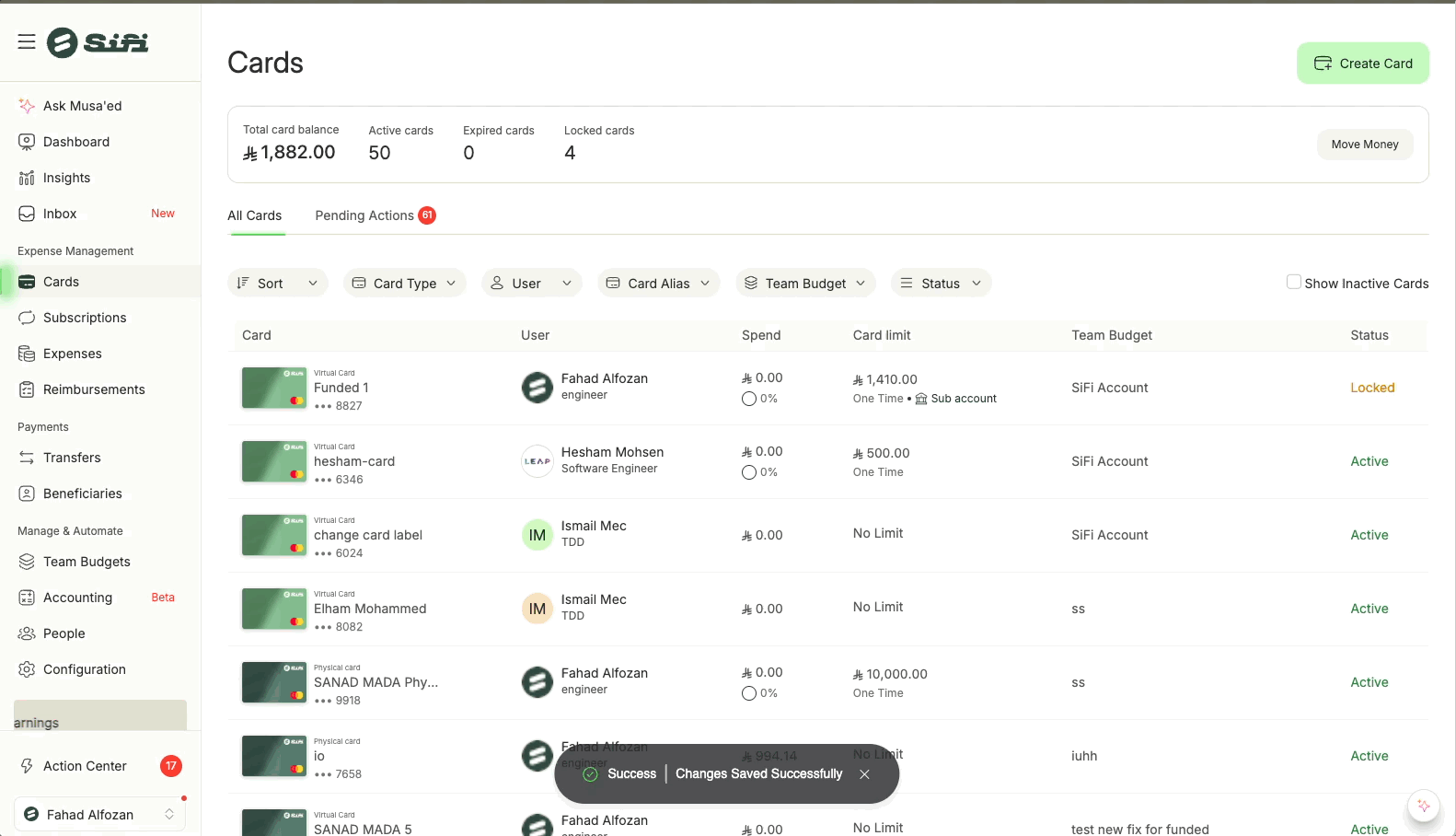
Log in to your SiFi account.
-
Go to the Cards section.
-
At the top-right corner of the page, click on “Show Inactive Cards.”
You’ll now see cards that are no longer active, including:
-
Locked – Temporarily disabled by the cardholder or system.
-
Cancelled – Permanently terminated and cannot be reactivated.
-
Expired – Reached their expiry date.
-
Lost / Stolen – Marked as lost or stolen for security reasons.
-
Fraud Blocked – Blocked automatically by SiFi due to suspicious activity.
-
📋 Why Can’t I See My Card?
Your card may have moved into an inactive status.
-
Inactive cards are hidden by default to keep your view clean and focused only on active cards.
-
Use the Show Inactive Cards toggle to bring them back into view.
🎯 Benefits
Quick access → Easily locate old or blocked cards.
-
Security → Clearly track which cards are unavailable for use.
-
Audit-friendly → Review the lifecycle of each card, even after cancellation or expiry.
Related Articles
ATM Withdrawals with SiFi Cards
Can I withdraw cash using my SiFi card? Yes, but only if ATM withdrawals are enabled on your card. 👉 Requirements: Your card must be active. The card must be compliant with your company’s usage rules and policies. The feature must be allowed at the ...💳 How to View Cards Created and Cancel the Created Card in SiFi
Managing cards in SiFi is simple and gives both Admins and Cardholders full visibility into issued cards and control over their lifecycle. 👀 Viewing Cards You can view all cards created for employees, including those pending activation: Go to the ...💳 Overview of SiFi Cards
Learn how SiFi cards work. Unlike traditional systems that rely on one corporate card for all company spending, SiFi offers greater visibility, control, and efficiency in budgeting, compliance, and accounting. SiFi cards are typically created for a ...💳 Card Statuses in SiFi
Cards in SiFi go through different statuses that reflect their current phase or state. These statuses help Admins and Cardholders manage card usage, security, and lifecycle effectively. 🔒 Both Admins and Cardholders can take actions on cards (lock, ...👁️ View Card Details
Cardholders can securely view their card number, CVC, and expiration date within the SiFi web or mobile app. 👤 Who Can View Card Details? Only the cardholder (the person to whom the card is issued) can view their card details. Admins cannot view or ...